New Background Effects to Virtually Change Backgrounds on LINE Video Call (Desktop Version)
2020.06.08 ALL
TOKYO – May 28, 2020 – Background Effect is now available with LINE desktop version 6.0.3 allowing users to virtually change their background in a video call. The latest update also makes these features—Blur Background, Filter and Preview—available to Windows users.
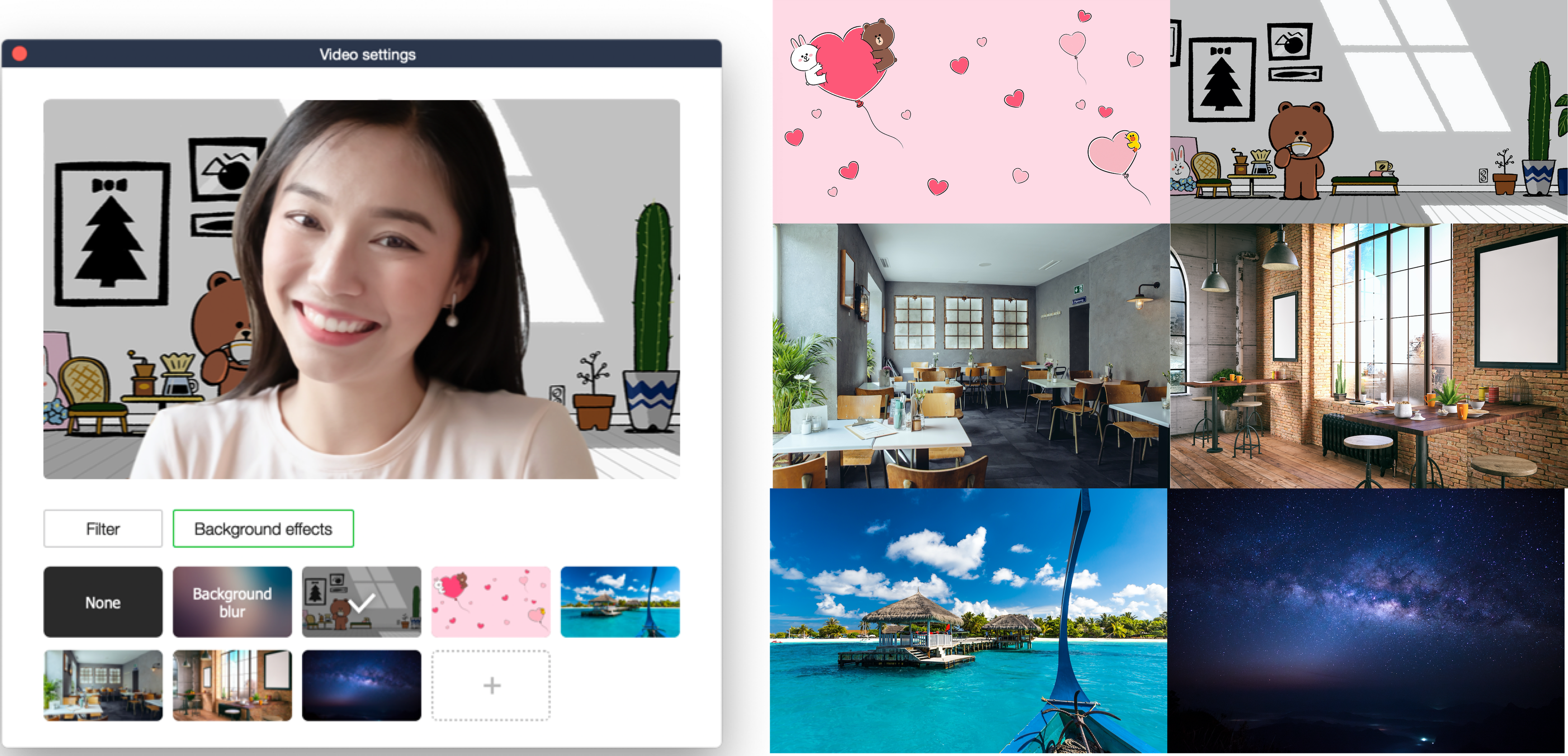
Background effect settings
Six free backgrounds come with the latest version, featuring Brown and other LINE characters, landscape, and various interior decor. Users can also add up to sixteen images of their choice. The new Background Effect allows users to change their background to suit their mood and taste. Select Blur Background*1 from Background Effect Settings to apply a blur effect only to the background.
In addition, Filters *2 change the color (hue) and ambiance, and when used together with Background Effect, users can customize screen appearance as they wish. The Preview*3 screen, displayed when connecting to a group video call, is useful to confirm video settings. Check the actual screen appearance on the Preview screen while changing the Background Effect and Filter settings, and turn camera and mic on/off before joining a group video call. These features help to make video calls more enjoyable as users can present the best of themselves.
Using Background Effect and Filters
https://help.line.me/line/win/?contentId=20017447&lang=en (Windows)
https://help.line.me/line/mac/?contentId=20017447&lang=en (Mac)
*1 *2 Blur Background and Filter features already released for Mac with version 5.23.0. Now available for Windows with version 6.0.3.
*3 Preview feature already released for Mac with LINE version 5.24.0. Now available for Windows with version 6.0.0. Preview screen is displayed only for group video calls before connecting to the call.

Filter settings and Preview page
These features allow users to modify screen appearance and fully enjoy video calls by hiding messy rooms and minimizing the appearance of imperfections. Unique backgrounds and filters are great ways to start lively and exciting conversations—leverage the enhanced features to make video call communication more fun and convenient.
While LINE continues to honor its core value of enabling communication among family, friends, and other close relationships, it will provide each and every user with optimized communication and new ways to acquire information as it aims to become a steadfast presence in users' lives.
[Reference]
[Press Releases]
Major Update on LINE Group Video Call and Voice Call
https://linecorp.com/ja/pr/news/en/2020/3250
Screen Share Now Available—Share desktop screen to LINE smartphone version users in group video calls
https://linecorp.com/ja/pr/news/ja/2020/3130 (Japanese only)